A strong, cohesive web presence begins with a well-built website. Learn how to create and work in your website with our Learning Paths. The Institute’s Marketing and Communications and Information Technology Services teams designed and built a new WordPress infrastructure for the Institute. This web presence launched March 5, 2020.

Accessibility
Expand content upBeing accessible to all is important, see what you can do to help.

Ally for Websites
Expand content upLearn how to utilize Ally for Websites to tackle accessibility issues on your assigned website.

Marketing Tools
Expand content upMarket your site with blocks that display your events and news.

Training
Expand content upWe offer various ways to train you on using WordPress. Find a path that works best for you.

Project & Support
Expand content upCommunicate with us when you need training, removing users from your site, or have a suggestion for us.

Web Page Check
Expand content upUtilize a quick web page check to check any web page on your site.
Learn how to verify website updates
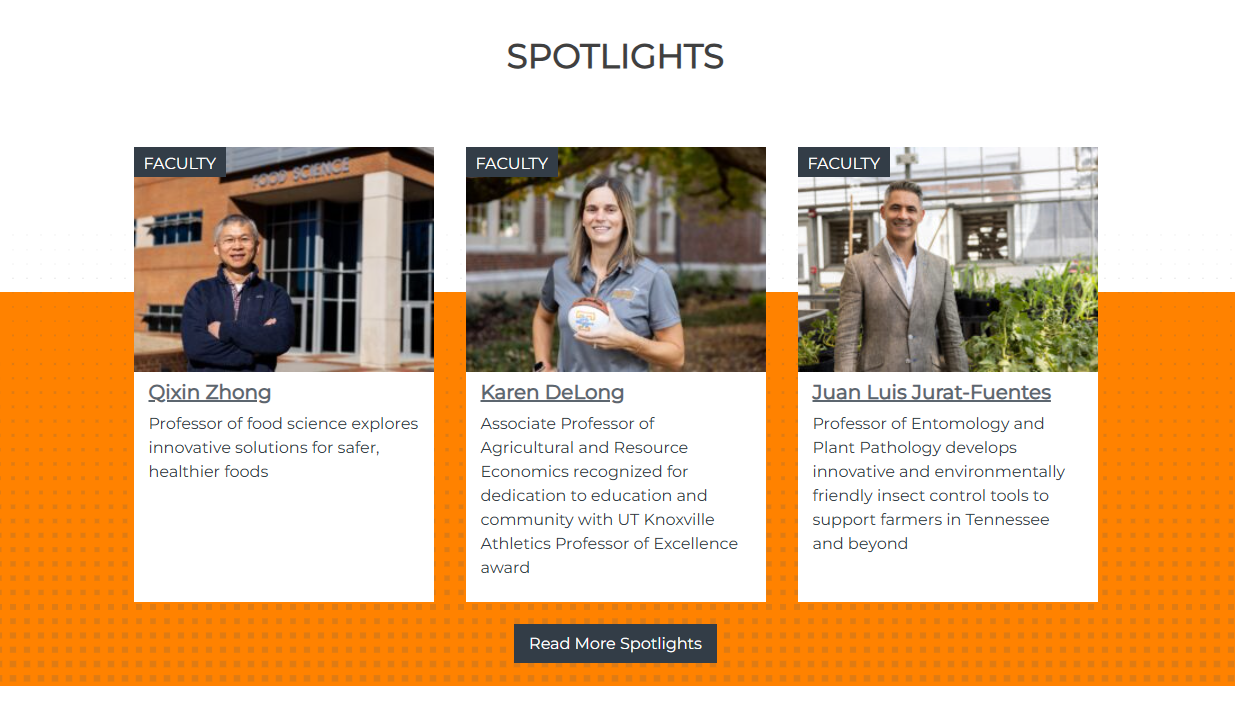
Learn about the Spotlights Block
Learn about Best Practices and Supported Form Tools




