This page is designed to demonstrate how a screen reader interprets text within an image. Its purpose is to educate users on how information embedded in images remains inaccessible to individuals relying on screen readers.
This image was made in Canva with embedded text
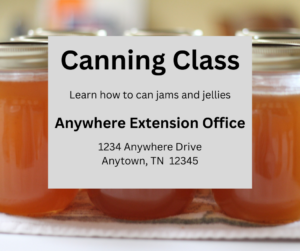
There was an image just before this. Did you get any information from it?
The screen reader is not able to read embedded text in images.
If all the text in the above image was put into an alt text, that would create a run on sentence that would make it difficult to comprehend from the screen reader.
Visitors will miss out on important information that are in this image with text.
How to fix this
There are 2 ways to ensure that visitors can get important information that’s often in an image with text:
- Pull information out onto the webpage
- Cover Block
This is the same information as above, pulled out onto a webpage

Canning Class
Learn how to can jams and jellies
Anywhere Extension Office
1234 Anywhere Drive
Anytown, TN 12345
Cover Block
This is the same image as the image in text that was created in Canva that the screen reader couldn’t read.
The Cover Block became available on 8/21/2025 and provides an accessible way to have text in an image.

Canning Class
Learn how to can jams and jellies!
Anywhere Extension Office
1234 Anywhere Drive
Anytown, TN 12345