
On Pages
A Featured Image is a wide, full browser, picture that appears at the top of a website page immediately below the navigation.
The featured image does not show in edit mode, but does show in preview mode. If you have an image that you wish to use as a featured image on a web page, please ensure that it is at least 1200 x 600 pixels in size.
Please be sure to preview as WordPress will focus on the middle of the image when displaying on the page. Mobile view will capture the entire image, but the larger the display, for example a desktop monitor, will show the center of the image.
On Post Pages
On a post page, the featured image appears on the page with the page content. Image size of landscape or portrait is not an issue. A cropped version will appear in the UTIA Post Block or the Kadence Post Block.
How to add
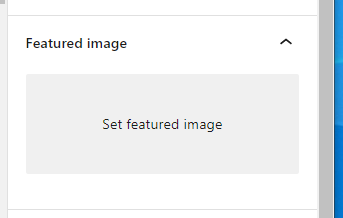
Click on your page title to show the right side navigation and scroll down to the Featured Image Section.
Click ‘Set featured image’
You will be directed to the Media Library.
Click the image you want from your media library and click Set Featured Image.