
The UTIA Address block is used to insert a department/unit contact information in the site’s footer. It is used in the widget area of the WordPress website. NOTE: The address…

The UTIA Address block is used to insert a department/unit contact information in the site’s footer. It is used in the widget area of the WordPress website. NOTE: The address…
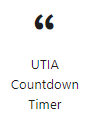
1 – Where do I start? Click on UTIA Countdown Timer block in the UTIA Blocks 2 – Set Options for UTIA Countdown Timer Enter what you want the title…
Where do I start Audio is a WordPress block used to insert an audio clip on your page. Demonstrations and how to use the block can be found at their…
Where do I start? Google maps is a Kadence block that allows you to add an interactive map to your content. Demonstrations and how to use the block can be…
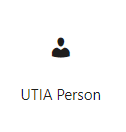
Our developers have created a new block that you will find in the UTIA Custom Blocks. It is called UTIA Person and it is an easy way for you to…
This is an advanced feature in WordPress. Please contact your site administrator if the block needs to be used.
Where do I start? YouTube Embed is a WordPress block to allow you to embed video on your webpage. Demonstrations and how to use the block can be found at…
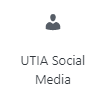
This block is used to add links to social media channels for a department, unit, center or program. 1 – Where Do I Start? Click on the UTIA Social Media…
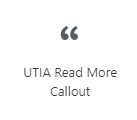
1- Where Do I Start? Click on the UTIA Read More Callout icon in UTIA Custom Blocks and the UTIA Read More Callout will be placed on your page: 2…