Every Post Page has Facebook, Twitter and LinkedIn icons to aid in sharing the post. Clicking the social media icon will give you options to share to your personal page, and to groups or pages you manage.
Icons on the post pages
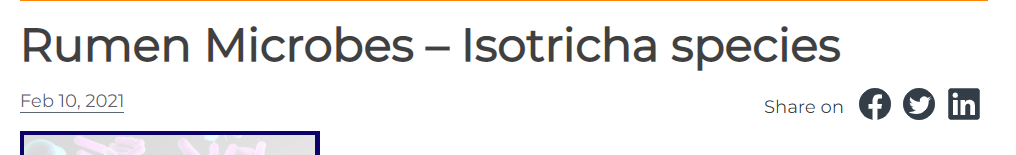
Sharing to Facebook
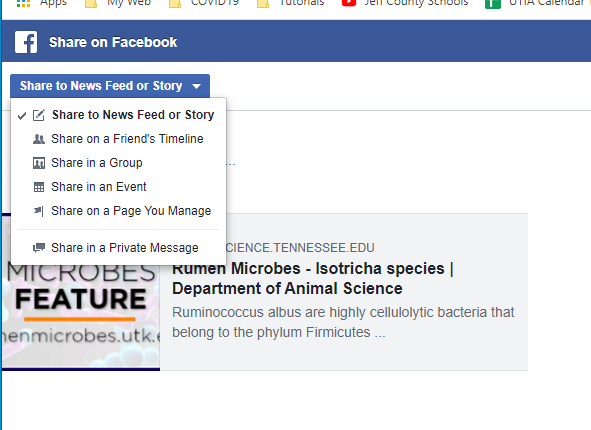
Sharing to Twitter
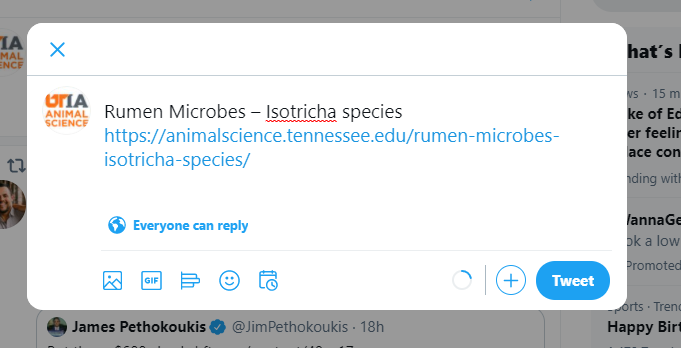
Sharing to LinkedIn
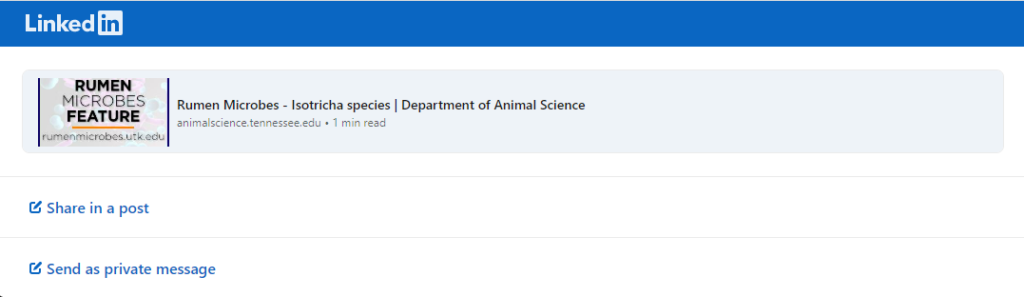
Note – When sharing to social media accounts, it may default to a personal account. Please be sure to select the desired account when sharing.