WordPress originally began as a blogging platform, and although it has evolved to support full public-facing websites, it still has a powerful blog/post functionality, which you can use on your own site(s).
Changing the name of main blog page
Most new sites created by UTIA-ITS already has a blog page. The name of the main blog page can be changed by following the steps below:
1 – Look for the page named “Blog” and has “– “Posts Page” after the page name. Hover over the page until the options below shows and select “Edit” or just click the page name to open.
2 – Change the title of the posts page. Change where it says “Blog” and type in the new name of the posts page. Suggestions are: “Newsletters”, “Blog”, or “Department Highlights”.

Customizing your main blog page
You have the ability to customize the left sidebar of your blog pages.
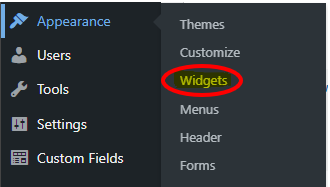
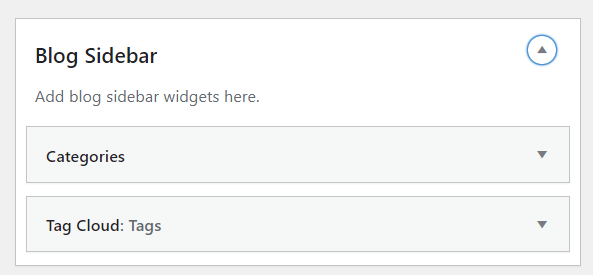
One left sidebar, click Appearance and then Widgets. You will find a variety of widgets listed on the left side of the page to choose from. On the right side of the page you will find blocks where you can customize. Look for the blog block, click the arrow at top right and open. Drop and drag the widgets that you want to appear on the blog pages. This particular screen shot is showing the categories and Tag Cloud widgets. Others to consider are, Recent Posts, Archives, Search, and Most Popular Posts to name a few.
Each block opens with options included to choose from. Make sure that you save each widget after you make your selections.