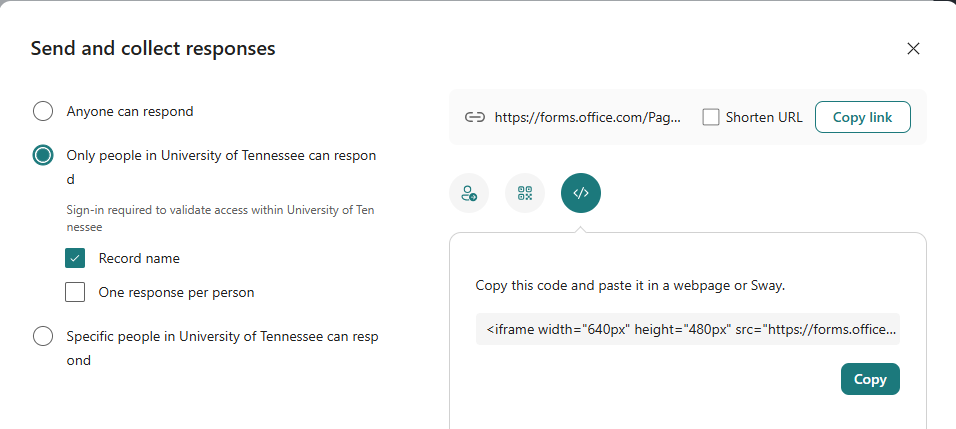Skip to content
Embedding Microsoft Forms
- In Microsoft Forms, click on Collect Responses in upper right hand corner of the screen.
- In the pop-up window, in the 3 circles below the link to the form, select the </> circle.
- Click the Copy button to copy the code to paste
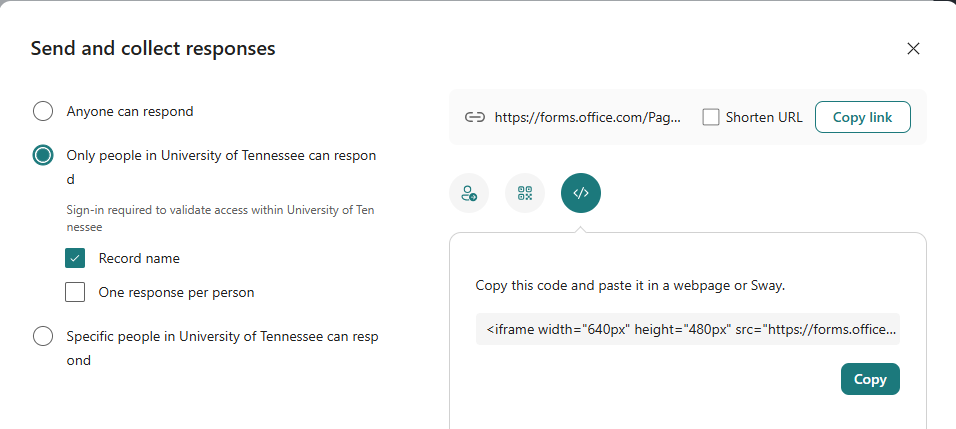
- Where you want the Microsoft Form to be on the web page, select the Custom HTML block.
- Copy and paste the code that was copied in previous step in the Custom HTML block. You CAN change the height and width of the Microsoft Form embed.
- Ensure that the changes to the web page has been saved.