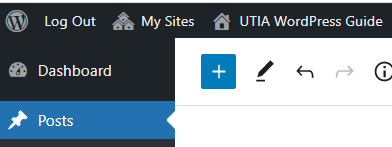When finished with your task(s) on your site it is important to always remember to Log Out. There are two ways to log out of WordPress.
Hover your cursor of the phrase Howdy, [your NetID] located in the upper right corner of the browser window. Click Log Out
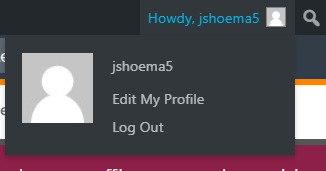
In upper left corner of the page, click “Log Out“