The Faculty/Staff page is dynamic and will automatically update your personnel.
Departments have options as to whether or not to showcase adjunct/visiting scholars, retired employees, pending employees, special appointments, students and graduate students. Additionally, there are options to combine faculty and staff groupings.
To learn about maintaining personal profiles, please visit Manage Profile for directions on how to make the necessary changes
Finding the Faculty/Staff page
Click Pages in left navigation, look for the page that lists your personnel, click the page name and open.
Making Changes to the Faculty/Staff Page
- If not already selected, select your department’s name from the drop-down box.
- If your department wishes to combine faculty and staff into one alphabetized listing, click on the drop-down box and select from an option as below:
– Combine Professional and Support Staff: difference between professional and support staff?
– Combine Executive and Professional Staff: Executive Staff is the leadership team of the department and professional staff is….
– Combine All Staff
– Combine All Faculty and Staff - Click on the slider to turn off/on the following categories:
– Adjunct/Visiting Scholars
– Retired Employees
– Pending Employees
– Special Appointments
– Students
– Graduate Students
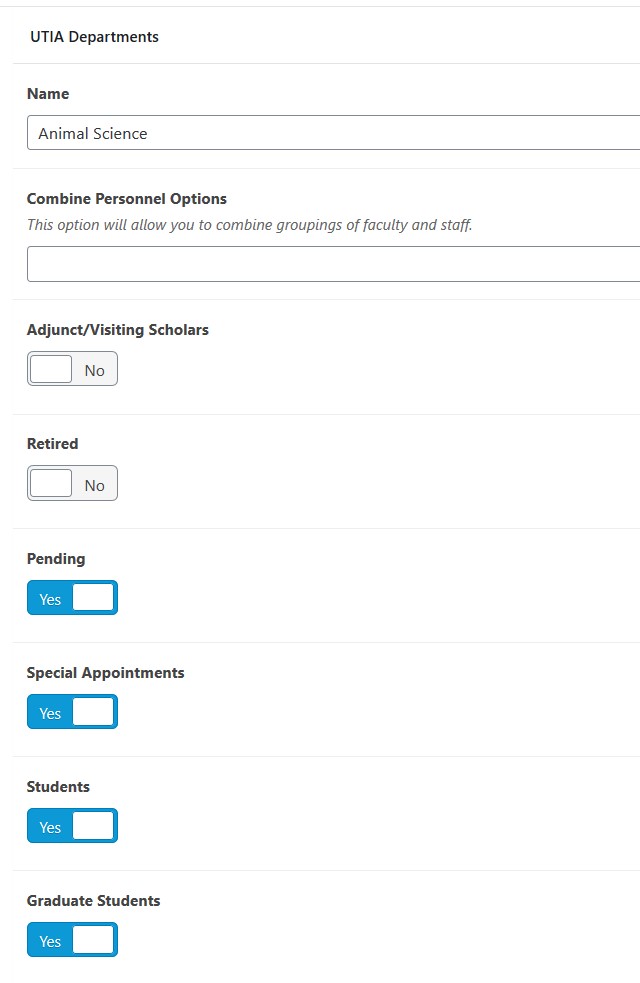
View an example of the Faculty and Staff Directory
Non-tenure Track Specialists or Other Such Positions
If your department has non-tenure track personnel, such as Extension Specialists, who the department considers faculty and would like for those individuals to show in the faculty group on the department’s website, please make sure in IRIS to have them listed as “3 – Not on Tenure Track” under Tenure ID (options shown to right).
If your department is hiring a new non-tenure track position, please make note to include this step in the process of setting them up in IRIS.
If your department does not want these individuals to show in the faculty group, they will need to be listed as “0 – N/A” under Tenure ID.
Tenure ID in IRIS
Id Type
0 N/A
1 Tenured
2 On Tenure Track
3 Not on Tenure Track
4 Ineligible for Tenure – No Longer Used
5 Ineligible for Tenure – UTHSC Only
6 Emeritus
Self-Funded Graduate Students
Graduate students not showing up as they should on the faculty/staff listing? Graduate students not on an assistantship or otherwise not paid by the department are not in IRIS as paid employees. We have determined the best way to capture their information and present them on our websites is to add them in IRIS as a “Friend of the University”.
When adding a student(s) as a “Friend of the University” in IRIS, create a position titled “FR-GRA Student” and transfer or add all students not on assistantship to that position (keeping position number the same for all).
If you encounter any issues, please contact Whitney Anderson.