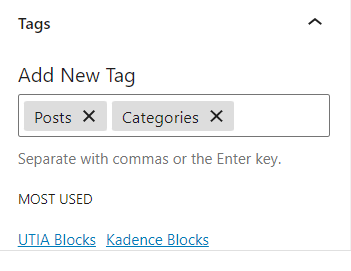A Tag is a keyword which describes all or part of a Post. Think of it like a Category, but smaller in scope. A post page may have several tags. The main purpose of tags is to allow searching for particular content in otherwise unrelated posts or categories.
Creating Tags
From Left side navigation, click Posts and choose the “Tags” link.
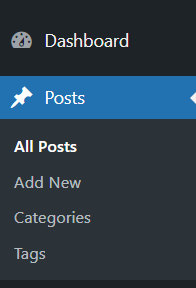
At this page you are able to add new tags and what their slug will be. If you do not add a slug name, WordPress will use the category name as the slug. This screen shot shows the existing tags and a count of how many times they have been used.
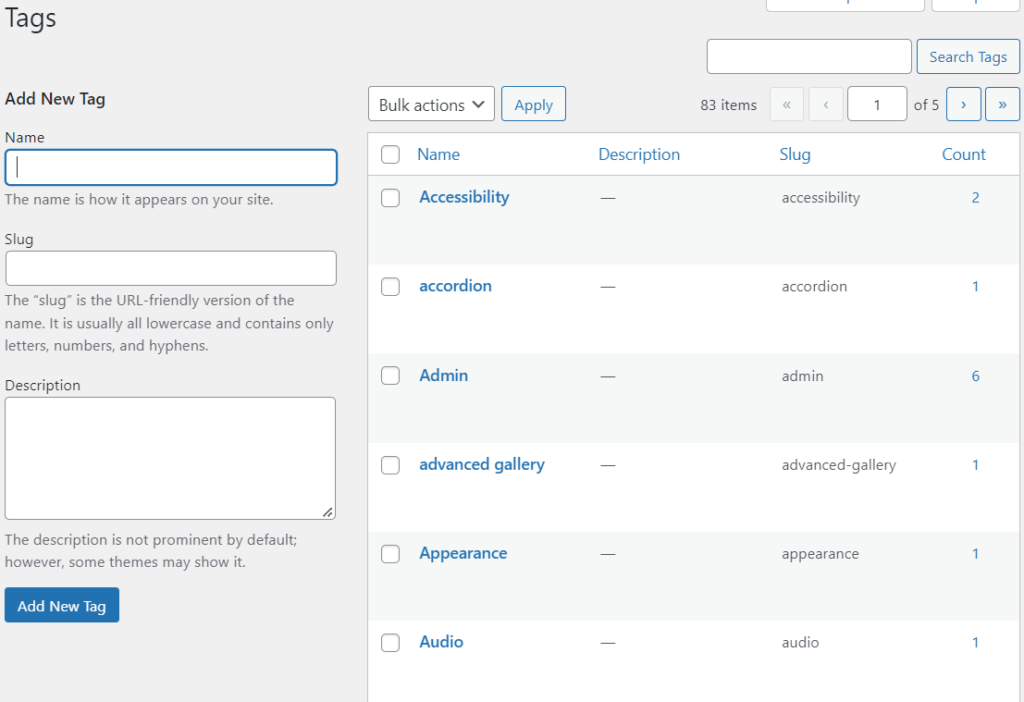
Adding a Tag to a page
From the post page, the section to add a tag appears on the right side navigation under the Post tab. The most use tags appear that can be clicked or you can begin typing the tag to find existing tags. Tags can also be created on-the-fly by simply typing them into the Tag field.