Like most programs you use today, there are more than one way to replace files. Below we outline three different ways.
Replace at the Media Library
Click on Media Library in the admin sidebar.
Navigate to and click on the file you wish to replace.
Click Replace
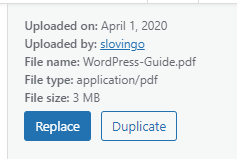
Browse your computer for the file, and then click Open.
Click the curved arrow to make the link active
Replace at the file link
Upload the new file to the media library and copy the link location.
Navigate to your webpage and click the link you wish to replace
Click the pencil to the right of the link
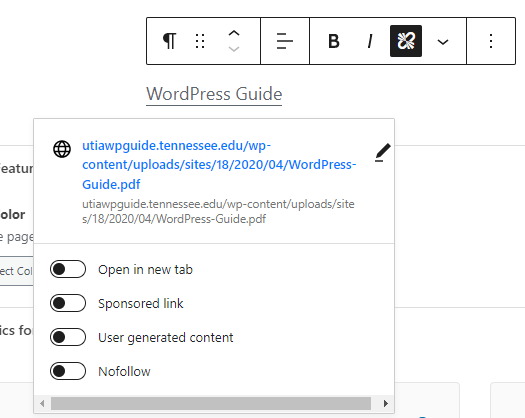
Delete the link in the box and paste in the new link
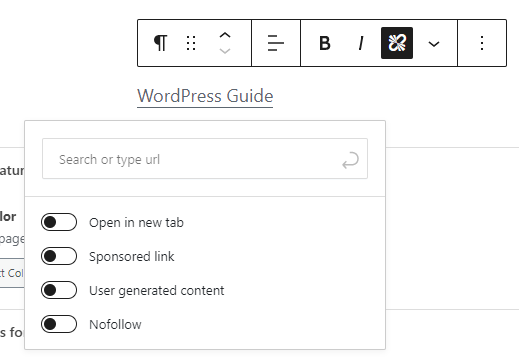
Click the curved arrow to make the link active