To Delete and Replace a Link
Navigate to your webpage and click the link text you wish to replace
Click the link button to remove the link.
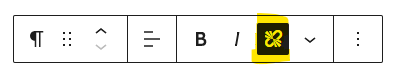
Reselect the link text and click the link button and add the link
Click the curved arrow to make the link active
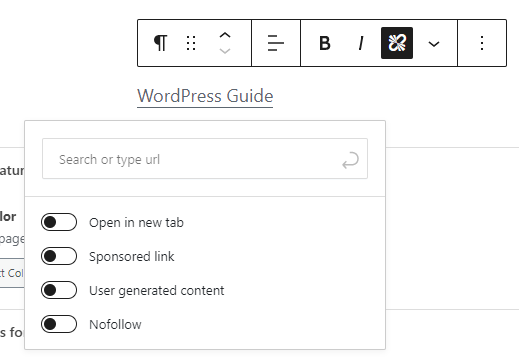
To learn how to replace and update pdf files, view Updating a PDF