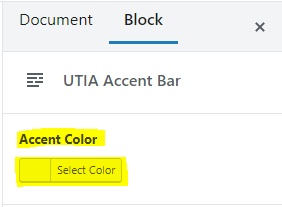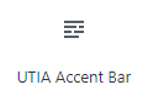
1 – Where Do I Start?
Click on the UTIA Accent Bar icon under UTIA Custom Blocks.
2 – Set up the Accent Bar
Click on Select Color, then choose a color from the color palette.
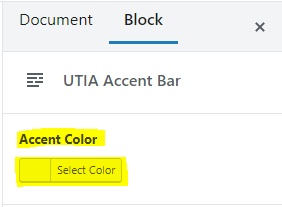
Posted on Jul 28, 2020
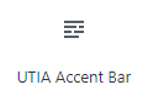
Click on the UTIA Accent Bar icon under UTIA Custom Blocks.
Click on Select Color, then choose a color from the color palette.