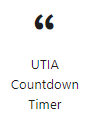
1 – Where do I start?
Click on UTIA Countdown Timer block in the UTIA Blocks
2 – Set Options for UTIA Countdown Timer
Enter what you want the title to be in the Header box and enter the Date of the event in the Date box.
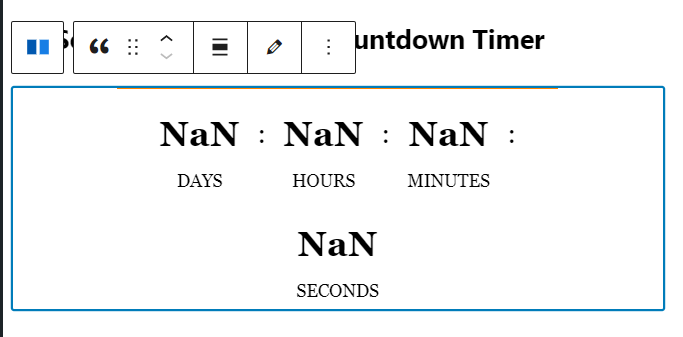
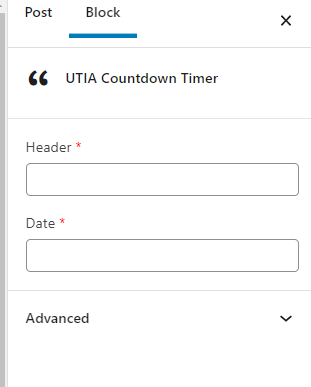
3 – Finished Product
Days until 2025!
DAYS
:
HOURS
:
MINUTES
:
SECONDS