
If your department/organization would like to include a group listing on your website and it does not appear in the groups, please contact your Information Technology Services liaison.
1 – Where Do I Start?
Click on the UTIA Functional Groups icon in UTIA Custom Blocks.

2 – Set Options for UTIA Functional Group
Use the options in the right sidebar to set options for block.
Style will usually be Default, the Functional Groups will be the group name given to you by ITS liaison. Toggle the sliders to show more or less information below the picture.
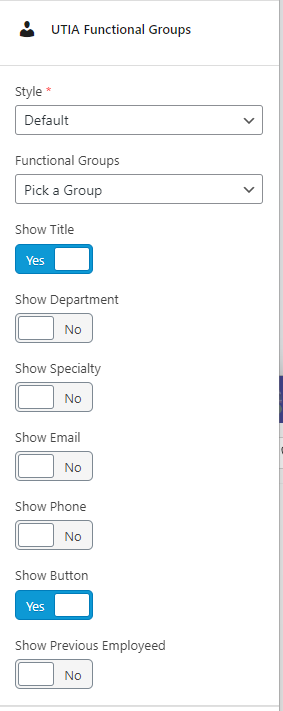
3 – Finished Product
A functional group looks like the example webpage section below.
