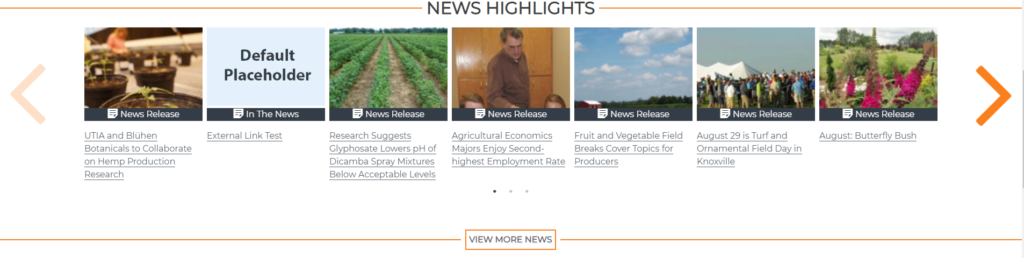1 – Where Do I Start?
Click on News Widget in UTIA Custom Blocks.
2 – Set Up News Widget
Select the Orientation of the News Widget. Then,
- Click on News Category (you may choose more than one option).
- Click on Entity (you may choose more than one option).
- Click on Topics/Knowledge Areas (you may choose more than one option).
- Type or paste the URL for the News Link where visitors will go when “View More News” is clicked.
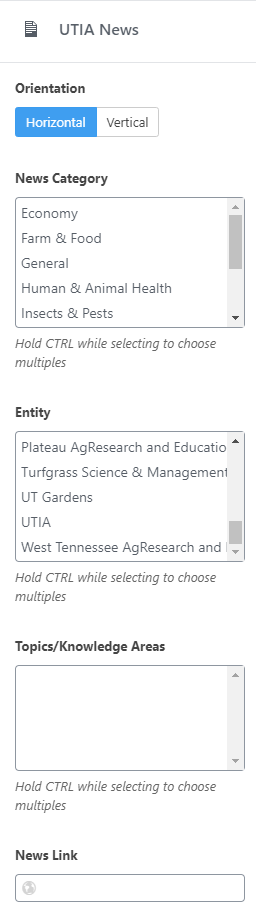
3 – Finished Product