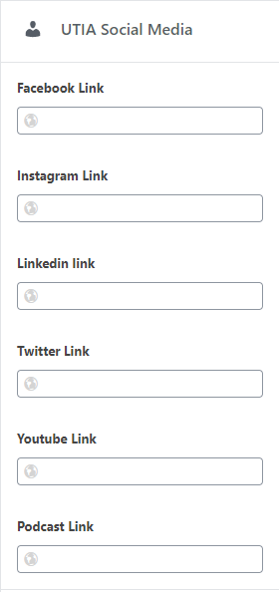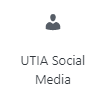
This block is used to add links to social media channels for a department, unit, center or program.
1 – Where Do I Start?
Click on the UTIA Social Media icon in UTIA Custom Blocks. The UTIA Social Media block will appear on the webpage with some text.
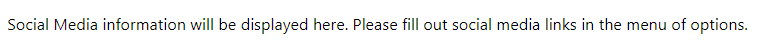
2 – Set Options for UTIA Social Media
Using options in right sidebar, enter the link to the social media site. Only social media accounts will appear if they have a link. Those accounts that are blank will not show on the page.
As of 9/9/2022, we are now able to use the LinkedIn logo on our websites.