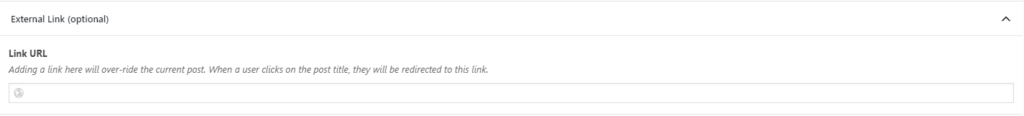Also known as “articles” and sometimes referred to as “blogs”. In WordPress, “posts” are the essential portion of your site that delivers timely content. Posts are created very similar to how pages are created using all the available blocks in your platform, but has the added step to be able to categorize and tag the content for sorting and searches. There are a few visual differences between a page and post. The featured image is not in the same place and there is a side navigation on post pages. You also are not able to pick an accent color for the page. Visit the Page to to see more concerning the feature image, accent colors and publishing options.
Add New Post
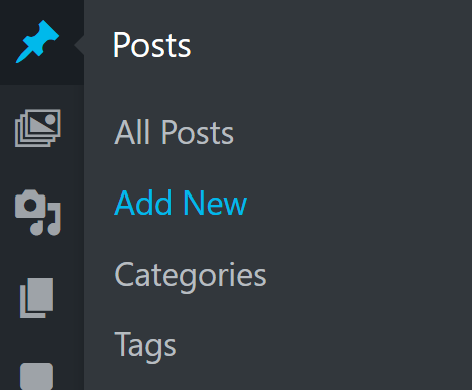
From your dashboard, select “Posts.”
Click “Add New.”
Choosing Categories and Tags
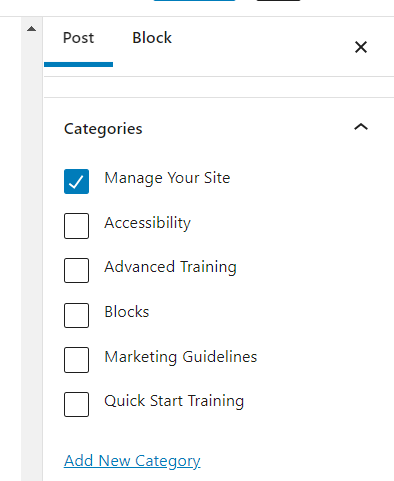
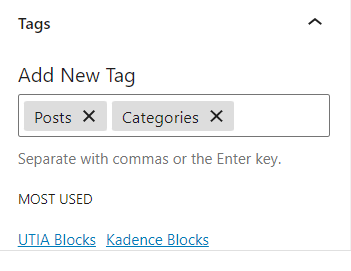
Post pages have the option to have categories and tags added to them that aids in grouping and filtering posts to disseminate like content. Selecting the appropriate categories and tags for each post can be found on the right sidebar of the post.
Adding an Excerpt
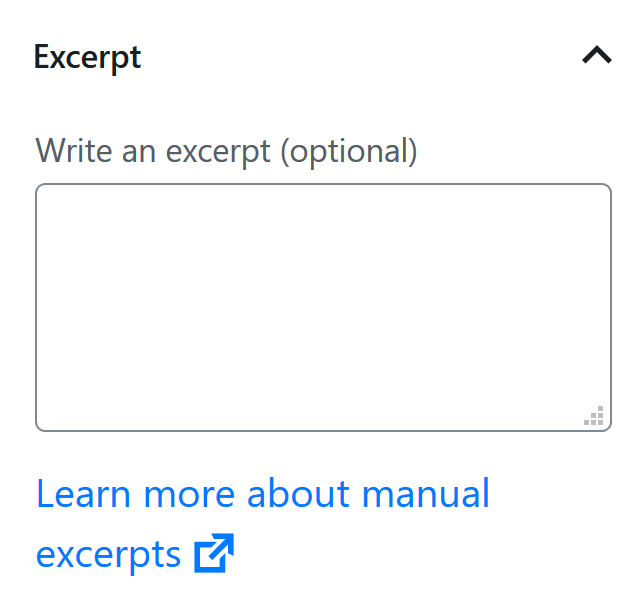
You can set a specific excerpt to display when the post is previewed on other places on your site. If you do not set a specific excerpt, the default is to use the first paragraph of text in your post. Learn more about manual excerpts.
Setting a Post Title to Link to an External Article
There may be a time you want to share outside content to your posts. For example, you may find an article in a news site about one of your department members. Rather than recreating the post altogether, you can link to the article to view it. You will find the External Link (optional) choice at the bottom of the post page.