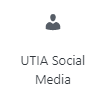
This block is used to add links to social media channels for a department, unit, center or program. 1 – Where Do I Start? Click on the UTIA Social Media…
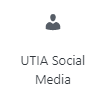
This block is used to add links to social media channels for a department, unit, center or program. 1 – Where Do I Start? Click on the UTIA Social Media…
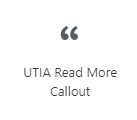
1- Where Do I Start? Click on the UTIA Read More Callout icon in UTIA Custom Blocks and the UTIA Read More Callout will be placed on your page: 2…

1 – Where Do I Start? Click the UTIA News icon in UTIA Custom Blocks. 2 – Set Options for UTIA News Using the options in the right sidebar, set…