Where do I start Audio is a WordPress block used to insert an audio clip on your page. Demonstrations and how to use the block can be found at their…
Audio Block
Google Maps
Where do I start? Google maps is a Kadence block that allows you to add an interactive map to your content. Demonstrations and how to use the block can be…
UTIA Person Block
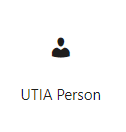
Our developers have created a new block that you will find in the UTIA Custom Blocks. It is called UTIA Person and it is an easy way for you to…
Embed Block
This is an advanced feature in WordPress. Please contact your site administrator if the block needs to be used.
Displaying Events on your Site
UTIA utilizes a centralized Calendar system for handling all Events. This allows events to be easily managed and disseminated across various platforms. A key feature of this platform is the…
Post
Also known as “articles” and sometimes referred to as “blogs”. In WordPress, “posts” are the essential portion of your site that delivers timely content. Posts are created very similar to…
Social Share Buttons
Every Post Page has Facebook, Twitter and LinkedIn icons to aid in sharing the post. Clicking the social media icon will give you options to share to your personal page,…
Posts Block
Where do I start? Posts Block is a Kadence block. Instructions and demonstrations can be found at their website. Accessibility Tips Watch out for headings, making sure there’s no skipped…
Linking to Sections of a Page
Anchor tags, also known as “jump tags”, points to a particular section on a web page and are used to jump to a particular section on a web page. Creating…
