The Cover Block offers an accessible solution for displaying text over an image. Unlike embedded text in JPEG or PNG image files, which screen readers cannot interpret, the text within…
Cover Block
Embedding Microsoft Forms
Using Additional CSS Class(es)
The use of the Additional CSS Classes provides a way to add styling to blocks in WordPress. The options below look at how to control margins and padding of blocks.…
Embedding Qualtrics Surveys
UTIA Spotlights Block
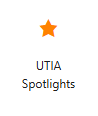
The UTIA Spotlights Block is a custom block. The UTIA Spotlights Block is used to highlight spotlights that are found on the Outstanding in Their Field website on other UTIA…
Turning Off Comments for All New Posts
It was discovered that posts were initially set up allowing comments and pingbacks, which are a special type of comment created when you link to another blog post, as long…
Logging into Ally for Websites
Visit the Ally for Websites Report page Click on Sign in with Microsoft button Sign into Microsoft with your UTK email address (NETID@utk.edu) and password. If you are using an…
Ally: Common Accessibility Errors
Ally for Websites (Ally) is a tool which identifies accessibility issues such as color contrast, tables without headings, missing alt text for images and more. This tool has been implemented…
Navigation Block
On 5/18/2023, UTIA-ITS updated WordPress to Core 6.2 which included improvements to the Navigation Block. Please contact your ITS Contact if you’re still having issues utilizing this block. The Navigation…
Supported Form Tools
2/26/25 NOTE: The University of Tennessee will be moving away from Google to Microsoft as the university-wide platform for collaboration and productivity tools. This change is slated to be completed…