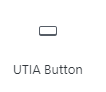
As of 5/20/2025, an update was made to the UTIA Button block to decrease the amount of spacing around the block. If spacing needs to be readded around the UTIA…
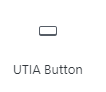
As of 5/20/2025, an update was made to the UTIA Button block to decrease the amount of spacing around the block. If spacing needs to be readded around the UTIA…
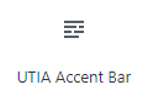
1 – Where Do I Start? Click on the UTIA Accent Bar icon under UTIA Custom Blocks. 2 – Set up the Accent Bar Click on Select Color, then choose…
Where do I start? Paragraph Block is a WordPress block that allows you to easily add text to your page. Demonstrations and how to use the block can be found…

1 – Where Do I Start? Click on News Widget in UTIA Custom Blocks. 2 – Set Up News Widget Select the Orientation of the News Widget. Then, Click on…
Where do I start? List block is a WordPress block to create bulleted or numbered lists. Demonstrations and how to use the block can be found at their website. Accessibility…
Where do I start? Image is a WordPress block used for inserting images on a page. Demonstrations and how to use the block can be found at their website. Alt…
NOTE: On 8/22/2025, a change was made to the H3 and H6 headings where they are no longer in all caps. This was based on feedback and updated accessibility best…
All UTIA employees have a personal profile page. Information on this page is each individual’s responsibility to maintain and keep up to date. This is your chance to showcase your…