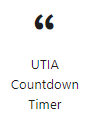On 5/18/2023, UTIA-ITS updated WordPress to Core 6.2 which included improvements to the Navigation Block. Please contact your ITS Contact if you’re still having issues utilizing this block. The Navigation…
Navigation Block
UTIA Address

The UTIA Address block is used to insert a department/unit contact information in the site’s footer. It is used in the widget area of the WordPress website. NOTE: The address…
Supported Form Tools
2/26/25 NOTE: The University of Tennessee will be moving away from Google to Microsoft as the university-wide platform for collaboration and productivity tools. This change is slated to be completed…
Quick Shortcut to Add Internal Links
The quick shortcut to add internal links is an enhancement to WordPress 6.0. You can learn more about this on this website, including watching a video of how to utilize…
UTIA Calendar
All UTIA entities have the ability to add events to the UT Knoxville calendar and create a widget to include on their website for displaying those events. Below are resources…
Calendar Embed Code
In order to display events associated with your website, you can create a calendar widget and add it to your website. The first step in creating the widget is to…
Info Icon
The info icon allows departments and units to “tell the story” of their homepage featured image. This is optional and will only show up if the widget is populated. Where…
External Links
To provide for a better user experience for our website visitors, an external link icon has been added to all external links that are outside of the tennessee.edu or utk.edu…
Updating Links
To Delete and Replace a Link Navigate to your webpage and click the link text you wish to replace Click the link button to remove the link. Reselect the link…