To provide for a better user experience for our website visitors, an external link icon has been added to all external links that are outside of the tennessee.edu or utk.edu…
External Links
Audio Block
Where do I start Audio is a WordPress block used to insert an audio clip on your page. Demonstrations and how to use the block can be found at their…
Posts Block
Where do I start? Posts Block is a Kadence block. Instructions and demonstrations can be found at their website. Accessibility Tips Watch out for headings, making sure there’s no skipped…
YouTube Embed Block
Where do I start? YouTube Embed is a WordPress block to allow you to embed video on your webpage. Demonstrations and how to use the block can be found at…
UTIA Read More Callout
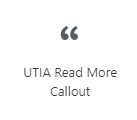
1- Where Do I Start? Click on the UTIA Read More Callout icon in UTIA Custom Blocks and the UTIA Read More Callout will be placed on your page: 2…
UTIA Lead-In Text
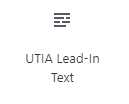
1 – Where Do I Start? Click on the UTIA Lead-In Text icon in UTIA Custom Blocks. The UTIA Lead-In Text with default text will appear on the webpage. 2…
UTIA Full-Width Image with Text

1 – Where Do I Start? Click on the UTIA Full Width Image with Text icon in UTIA Custom Blocks. The Full Width Image with Text will be placed on…
UTIA Card
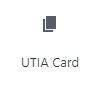
1 – Where Do I Start? Click on UTIA Card in UTIA Custom Blocks. An example card with default text will be placed on the web page. 2 – Set…
UTIA Button
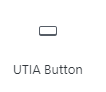
As of 5/20/2025, an update was made to the UTIA Button block to decrease the amount of spacing around the block. If spacing needs to be readded around the UTIA…
Testimonial Block
Testimonial Block is a Kadence block that allows a unique way to add comments to your page. Instructions and demonstrations can be found at their website. 1 – Where Do…