
If your department/organization would like to include a group listing on your website and it does not appear in the groups, please contact your Information Technology Services liaison. 1 –…

If your department/organization would like to include a group listing on your website and it does not appear in the groups, please contact your Information Technology Services liaison. 1 –…

1 – Where Do I Start? Click on the UTIA Full Width Image with Text icon in UTIA Custom Blocks. The Full Width Image with Text will be placed on…
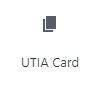
1 – Where Do I Start? Click on UTIA Card in UTIA Custom Blocks. An example card with default text will be placed on the web page. 2 – Set…
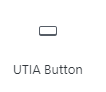
As of 5/20/2025, an update was made to the UTIA Button block to decrease the amount of spacing around the block. If spacing needs to be readded around the UTIA…
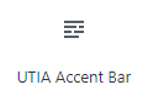
1 – Where Do I Start? Click on the UTIA Accent Bar icon under UTIA Custom Blocks. 2 – Set up the Accent Bar Click on Select Color, then choose…
Testimonial Block is a Kadence block that allows a unique way to add comments to your page. Instructions and demonstrations can be found at their website. 1 – Where Do…
Where do I start? The Tabs Block is a Kadence block that allows you add a tab feature to your layout and customize the appearance of the content. Instructions and…
Where do I start? Table Block is a WordPress block to allow you to create a table on your page. Demonstrations and how to use the block can be found…
Spacer/Divider block is a Kadence block. Additional instructions and demonstrations can be found at their website. 1 – Where Do I Start? Click on the Spacer/Divider icon in Kadence Blocks.…
Where do I start? Row Layout block is a Kadence block, used to insert rows and columns onto a web page. Instructions and demonstrations can be found at their website.…